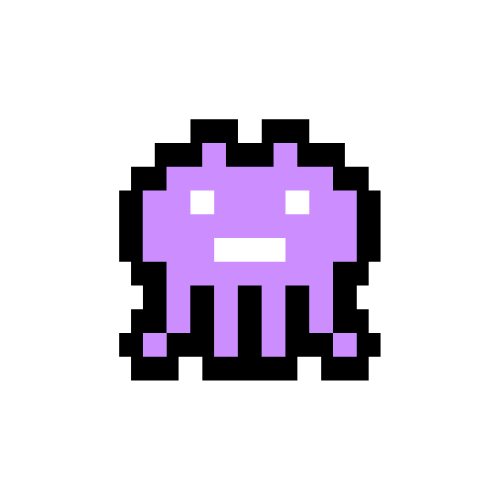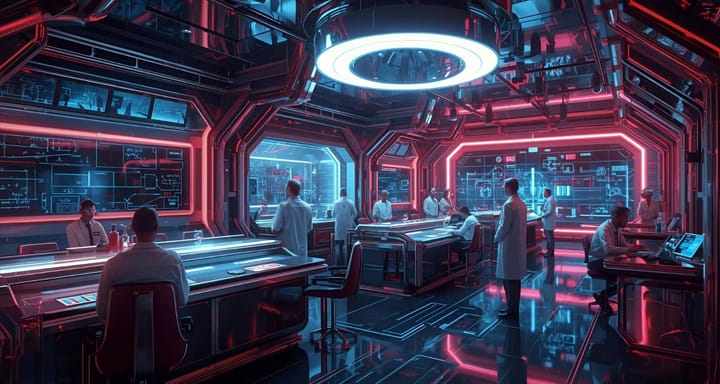Is Agent Experience The New Frontier in AI Design?
First there was UX. Now there’s AX.

User experience (UX) shaped the web. Developer experience (DX) shapes APIs. Now, as autonomous and semi-autonomous agents hit the mainstream… a new layer is emerging:
Agent Experience (AX).
💡 What Is Agent Experience (AX)?
Agent Experience is the practice of designing, optimizing, and debugging how AI agents perceive, reason, act, and evolve in a given environment.
Forget the user for a second. AX asks:
- Is the agent seeing the right context?
- Is it able to make decisions efficiently?
- Are its tools reliable and usable?
- What “friction” does the agent face in its workflow?
It's the design and optimization of the environment that an AI agent operates within. This includes its memory, tools, APIs, and reasoning structures.
You’re not designing for the user.
You’re designing for the agent, so it can serve the user better.
AX includes:
- Prompt engineering and system message design
- Tool selection and standardization
- Memory storage and retrieval quality
- Context window efficiency
- Observation-action loops
- Feedback and learning signals
Why AX Matters More Than Ever
LLM agents aren’t just running one-shot tasks anymore.
They’re:
- Planning
- Looping
- Tool-calling
- Adapting
And guess what? The more autonomy you give them, the more their “experience” becomes a bottleneck.
A bad AX results in:
- Tool misuse
- Decision fatigue
- Context overload
- Looping or “lost” behavior
- Hallucinations or failures
The better the AX, the better your agents perform, just like good UX leads to happier users.
🛠️ Components of Agent Experience
Let’s break it down:
| Component | AX Consideration |
|---|---|
| 🧾 Prompts | Is the system message clear and scoped? |
| 🧠 Memory | Can the agent retrieve relevant past info fast? |
| 🛠️ Tools | Are tool interfaces intuitive for the agent? |
| ⏱️ Context Window | Is token usage efficient and scoped? |
| 🔄 Feedback Loop | Is the agent learning from success/failure? |
| 🧭 Reasoning Pathways | Can the agent explore and backtrack effectively? |
Real-World Examples
- Slack-style interface tools like LangGraph or CrewAI use roles and tool-routing to shape AX.
- RAG pipelines fine-tune what agents "see" before answering. (A key AX variable)
- Vector databases like Pinecone or Weaviate improve retrieval quality, reducing hallucinations.

Tools That Improve AX
Here are a few early players shaping this emerging space:
- LangSmith – Trace reasoning steps and debug agent workflows
- Glimpse – Visualize agent behavior over time
- Letta – Manages long-term memory for agents
- PromptLayer – Track and test prompt versions across use cases
Where AX Is Headed
We’re still in the early innings of agent experience. But possible expectations are:
- AX Design Systems (think Figma for agents)
- Observability dashboards purpose-built for agent workflows
- Agent A/B testing platforms
- Agent UX benchmarks and “agent NPS”
Designing for agents will soon be as important as designing for users. It’s just... a different kind of user.
Related Reads
📬 Want Weekly AI Trends, Tools, and Funding?
Weekly recaps of AI funding, startup playbooks, and the emerging trends behind the world’s fastest-moving industry.